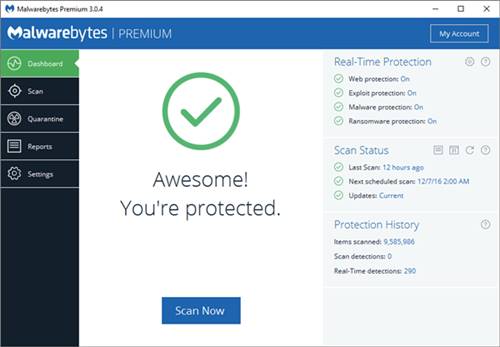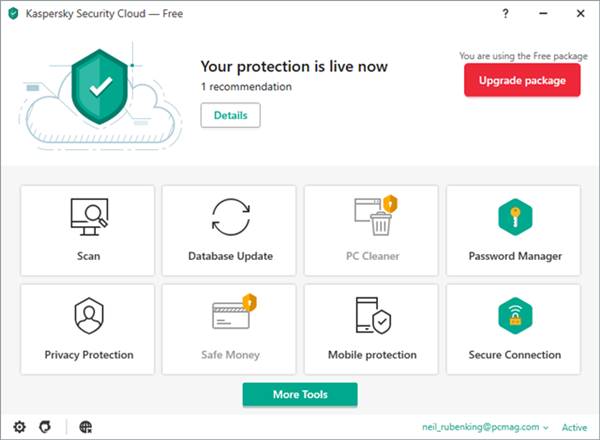Another good thing about Windows 10 is that Microsoft pushes updates regularly to make the OS bug-free and feature-rich. By default, Windows 10 offers you all the essential tools to maintain your privacy and security. If we talk about Security, Microsoft offers you a Windows defender.
What is Windows Defender?
Windows Defender is an antivirus suite that comes built-in with Windows 10. It’s a free utility provided by Microsoft to safeguard your system from security threats. Usually, users don’t need to install any antivirus suite on Windows 10 to protect their computer as Windows Defender can handle almost all significant threats. However, users might need to use a Windows Defender alternative in some cases. Just like every other security suite, Windows defender also has some drawbacks. The biggest disadvantage of Windows defender is that it slows down your computer. Sometimes Windows defender also triggers BSOD error. Since Windows Defender is provided for free, one can’t expect robust security features from the Windows defender. What’s worst is that there’s no direct way to disable Windows Defender on Windows 10. If you want to disable the Windows defender, you need to install another security suite. Windows 10 automatically disables the Defender application whenever it finds a new antivirus. Also Read: How To Disable Windows Defender
List of 5 Best Windows Defender Alternatives
So, if you don’t want to use Windows defender antivirus on your system, you can consider the free alternatives shared below. Below, we have listed some of the best free Windows 10 security programs that can replace Windows defender. Let’s check out.
1. Avira Antivirus
Well, Avira Free Antivirus is one of the top-rated security solutions available on the web. Avira’s free version is best for those who don’t want to spend anything on security and still want to protect their computer. Avira Antivirus offers more features and robust virus protection than all other free security suites. It automatically scans and removes different security threats like viruses, malware, spyware, and more from your PC. You can even install Avira antivirus on your system without the internet. For that, you need to check out our article – Download Avira Antivirus Offline Installer 2021 (Windows & Mac).
2. Avast Free Antivirus
If you are looking for a comprehensive security solution for your PC, look no other than Avast Free Antivirus. Although it’s a free antivirus, it offers many important and useful features. Once installed, it continuously runs on the background and checks for malicious downloads and other security threats. If it detects any malicious events, it automatically blocks them and performs a full virus scan. Some of the key features of Avast Free Antivirus include Mail Shield, Real-time Scanning, and more. You can get the online installer of Avast Free Antivirus from its official website. For the offline installer, you need to check out the article – Download Avast Antivirus Offline Installer (Latest Version).
3. Malwarebytes
Well, Malwarebytes is basically an anti-malware software that protects your computer from malware. However, in our usage, we found the tool to be equally effective in detecting viruses and other threats. Compared to all other security tools on the list, Malwarebytes is lightweight. The virus database of Malwarebytes is updated almost daily. That means that it can detect even the most recent threats. Malwarebytes is available in both free and premium version. The free version can be used for scanning, but you won’t get real-time protection. To download Malwarebytes on your PC, we recommend you to follow this guide – Download Malwarebytes Offline Installer Latest Version.
4. Kaspersky Security Cloud
Kaspersky Security Cloud is another best Antivirus software on the list that guards your PC against viruses, malware, and other types of security threats. The free version of Kaspersky Security Cloud provides you real-time protection against threats. It also offers few other useful tools like a password manager, VPN for encrypting traffic, and more. Kaspersky Security Cloud runs in the background, but it doesn’t slow down your system.
5. AVG AntiVirus Free
Well, both Avast and AVG free antivirus performs well in safeguarding your pc, but AVG AntiVirus Free comes with some bonus features. The free version of AVG AntiVirus offers you only computer and web protection. However, with the premium version, you get extra features like ransomware protection, privacy protection, and more. The good thing about AVG AntiVirus Free is that it doesn’t slow down your system, even while running in the background. So, these are the best free Windows defender alternatives that you can consider. I hope this article helped you! Please share it with your friends also. If you have any doubts about this, let us know in the comment box below.