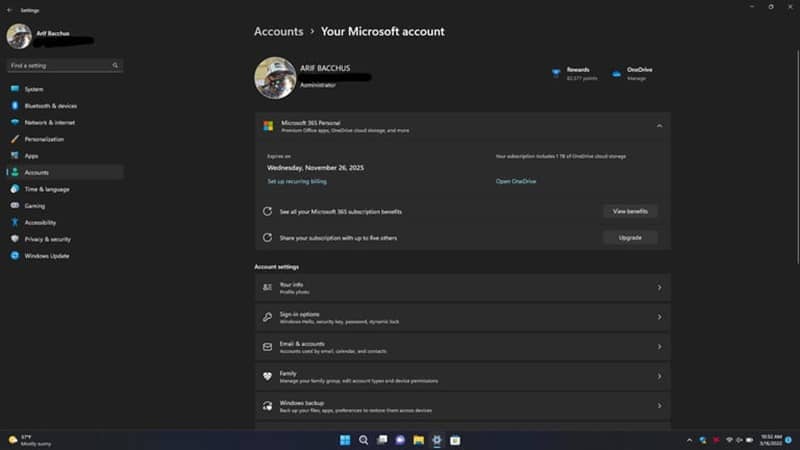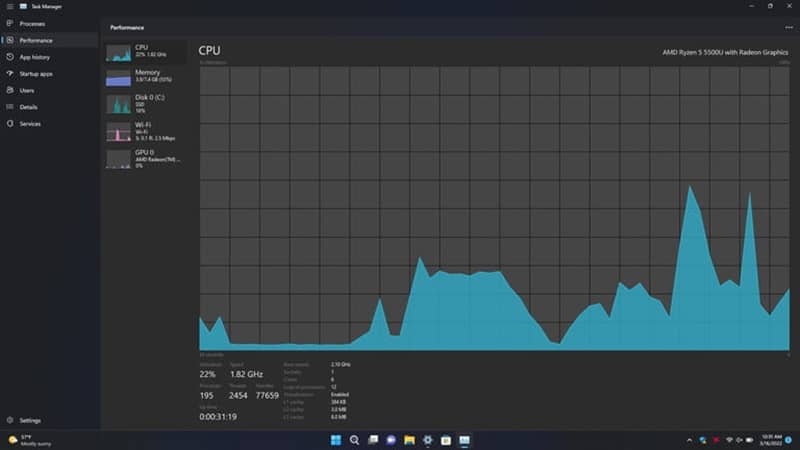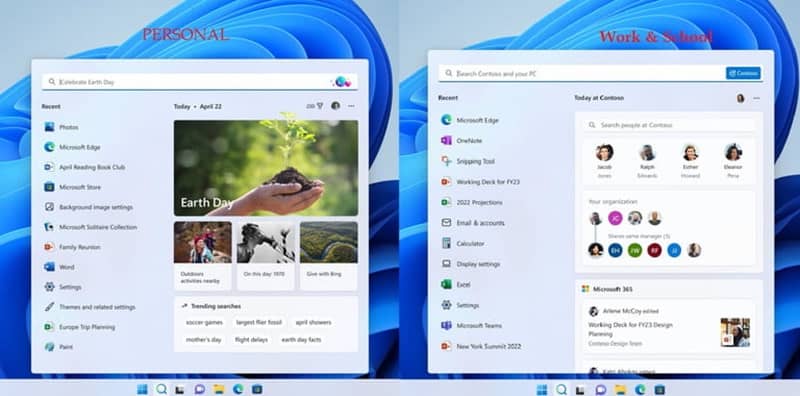Windows 11 launched late in 2021 with an exciting new era of Windows. In this Spring, Microsoft may roll out its spring update. However, the upcoming features of Windows 11 are live on the Windows Insider Program and some of the features reported by beta testers. These features are Folders in the Start Menu, tweaks for tablets, even Live Captions, and an attractive Task Manager getting its new dark theme after a long time.
Windows 11 Spring Update Includes Live Captions Feature
Folders in the Start Menu
The folder in the start menu lends you the ability to create folders in the Windows 11 start menu. This feature will let you organize your apps more efficiently and give you more space. It works as you’d expect. Just drag one app icon over another, and then you get both apps together in a folder. Unfortunately, it’s impossible to name the folders or change colors.
Live Captions
Windows 11 is adding the Live Captions feature, which allows you to read on the screen what’s being spoken in the video, you’re watching. It’s very similar if you’re an Android user; on Android phones, when live captions are turned on, autogenerated captions show up over your video. Well, it’s the same thing but with some cool tweaks.
Changes That Make Windows Tablets More Useful
Like in Chrome OS or iPad OS, you can now swipe up on the Taskbar to bring up the Start Menu. This feels so natural, rather than having to tap your finger over an icon. You also can swipe up on Quick Settings to summon controls for Wi-Fi and Bluetooth. Also included in this is a new Taskbar state designed just for tablets. There are now “collapsed” and “expanded” modes.
Easier ways to manage your Microsoft Account
Your Microsoft Account option helps you examine your Microsoft 365 subscription status and OneDrive storage plans, manage payment options, and view benefits. Microsoft says even more experiences may come to this Microsoft Account settings page, as it’ll be using Online Service Experience Packs to add more features here.
Improved Task Manager
Task Manager design has not changed much since Windows 8.1. Windows 11’s Dev Channel showed us Task Manager now has a dark mode, supporting your system’s theme. It also has a new sidebar, matching Windows 11’s thematics. The Sidebar has a tabbed interface for Processes Performance, App History, Startup apps, users, details, and services. It all looks clean and modern, and after ten years of the old design.
Improved Search Experience
The search box in Start and Search will periodically update with content, including fun illustrations, that help you discover more, be connected, and stay productive. These hints in the search box give you a sneak peek into what to expect in search home. Search highlights will present notable and exciting moments—like holidays, anniversaries, and other educational moments in time both globally and in your region. You’ll find rich, bold content in search home that highlights what’s unique about today.
You Can Try These Features
You can also experience these upcoming features if you own Windows 11. Go to your Windows 11 search bar, search Windows Insider Program, sign up with your Microsoft Account, and try them.