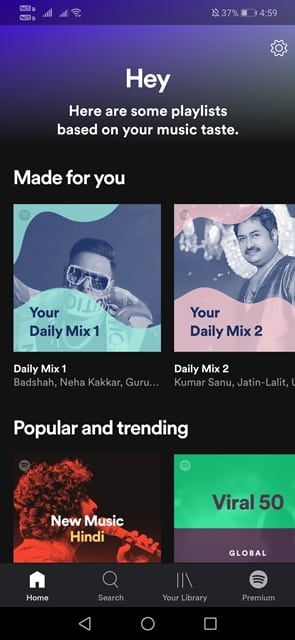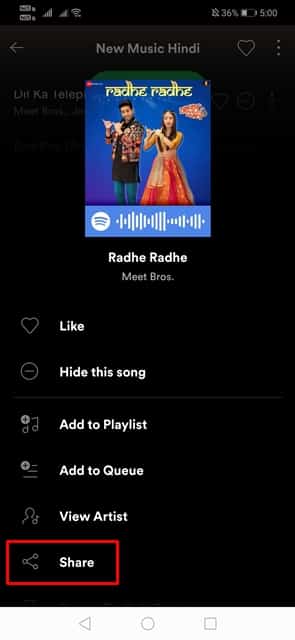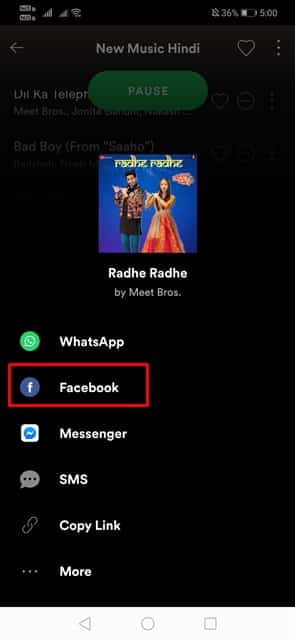Music streaming apps like Spotify, Pandora, etc. have already given the much-required push to the music industry. Those days are gone when we used to download the music to listen to it offline; these days we choose to stream music. Streaming music is much easier compared to the old process of downloading, provided that you have enough internet data. Out of all music streaming apps, Spotify is the most popular one and its by millions of users. A few days ago, Spotify announced a new feature that allows users to share their music with friends, followers, and fans on Instagram and Facebook Stories. The feature is much useful if you have huge followers on Facebook or Instagram.
How To Share a Song From Spotify On Facebook & Instagram
Sharing songs from Spotify on Facebook & Instagram stories is an easy process. You just need to follow some of the simple steps given below to share music from Spotify on Facebook Stories. Step 1. First of all, download & install Spotify on your Android device. If you are already using the app, then make sure to update the app from the Google Play Store. Step 2. Open the Spotify Android app, and you will see an interface like below. Step 3. Select the track which you want to share on the social networking platform. Step 4. Tap on the three dots, and then select the option ‘Share’ Step 5. To share on Facebook stories, select ‘Facebook’. You can also add stickers, texts, etc. That’s it, you are done! This is how you can share music from Spotify on Facebook Stories. So, this is all about how to share music from Spotify on Facebook Stories. If you have any doubts related to this, let us know in the comment box below. I hope this article helped you share it with your friends as well.